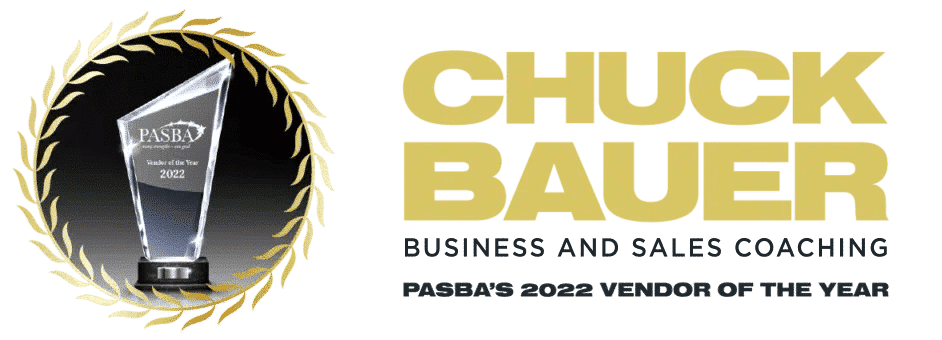One of the most common gripes I encounter from Salespeople or Business Owners is that their prospects or clients are always canceling their (face-to-face, webinar or phone) appointments or even worse, they are getting no-shows. Digging deep into the psychology of this phenomenon will enable you to comprehend why they do this.
Why do they do this?
Understanding the principle that “time is more valuable than money” is huge for all of you. Beyond this understanding, I am going to share with you battle-tested tactics that can help achieve nearly 100% success rates on your appointments.

Better yet, these tactics will help you avoid showing up on unqualified appointments such as the one in this photo that was an actual sales call that I was on with one of my students in Northern California. Rest assured that the rust on the lock of the gate in the photo would be the same kind of rust that will cover your commission checks if you don’t make changes right now to your processes of earning a successful appointment.
Remember this:
“You don’t know what you don’t know!”
Recently in front of an audience of successful salespeople I asked this question: “How many steps does it take to earn a successful appointment?” Their answer was appalling! The majority said “one or two things have to happen before setting an appointment.” Ouch! A salesperson or business owner that understands TIME knows this to be a fairy tale!
Listen up . . . one or two steps to earn an appointment is a recipe for disaster! In an effort to get tracking towards 100% success with your appointments, you MUST follow this 8 Step Sales Mastery Program. And before we dive into those steps, you must get a firm foundation of the main reasons…
Why Prospects/Clients Blow Off Your Appointments!
Prospects/Client Don’t Respect You!
Because you have not EARNED their respect! Typically, you have approached them and have done exactly what all other salespeople do in setting appointments. That is not enough! You have not done anything DISTINCTIVE that sets you apart from the pack of sales/business owner wolves. You need to WOW them with respect-earning sales tactics and be VERY distinctive!
From the very start, you must EARN the prospect(s) respect AND give them a reason to make the appointment. You gain respect and give them a reason to make the appointment by invoking your 8 steps and NEVER doing what your sales competition does. Anything done exactly like your sales competitor detracts from your goal of SETTING AN APPOINTMENT.
Here are some examples of losing your prospect’s respect:
- You pitch to the gatekeeper on your product, offering, or service, thus wasting the gatekeeper’s most precious commodity—time! The gatekeepers always talk about YOU after every phone call or face-to-face meeting. So… are they your sales deputies or sales destroyers? You must earn THEIR respect too!
- You get lucky and your prospect takes your call. You start it off by um-bumming while at the same time asking how their weekend was? Great . . . now you have taken the call from a professional call to a social call—thus destroying your creditability as a professional salesperson and giving you the reputation of a professional time waster. But wait . . . you say you were told by your sales manager to “break the ice!?”
There are much better ways to break the ice, yet there will be no ice breaking unless you KILL their 3 biggest fears when they heard the phone ring.
You Have Not Given Them a Reason to Make the Appointment!
In your communication with the prospect, you have typically justified your company and product, offering, or service (P.O.S.). However, you also must address WHY the P.O.S. is of the highest value to them and CREATE URGENCY so they will keep the appointment.
Put yourself in their shoes.
- “WHY should I make this appointment?”
- “What is the benefit to me and why do I need to do it NOW?”
- “Do I really need to devote my time to this salesperson/business owner?”
Answer these questions for every prospect and earn their respect! Answer these questions for every prospect and watch your appointment success ratio begin to rise!
8 Steps To Earning A Successful Sales Appointment…
Step 1: All Data Loaded Into Outlook
However the data comes in—provided or gathered—the first step is to create the Outlook contact file folder. I heavily recommend Outlook because the majority of your prospects and clients use Outlook. Outlook also syncs up with the other major players: Yahoo, Gmail, AOL, Mac and others.
Remember, most internal CRM systems do not allow the salesperson or business owner to easily communicate with the outside world, thus leaving you at a tactical sales disadvantage. You MUST use Outlook!
In a perfect Sales Mastery world you would obtain:
- Name
- Address
- City, State, Zip
- Personal E-mail (more important than business e-mail)
- Business E-mail
- Cell Number
- Office Number
- Home Number
- Date of birth (year is not necessary)
- Hobby or passion
Also obtain any other details that could be important to you in the future. Load as much data as you have into their contact folder. The month and day of birth gets propagated into the details page under “birthday.” When you perform this function it automatically propagates the day of their birthday on your Outlook calendar. (See page 79 of Sales Mastery for an exact example.)
As your ongoing lifelong relationship with this prospect or client continues, you will use the “Notes” section to take notes of all your communications and insert any important documents into this section, making it easy to find important documents whenever you need them. Additionally, their contact file is a one-stop shop. You can e-mail, set a calendar appointment, create a task, and set a reminder and a variety of other important functions all off one screen!
Is the prospect/client a VIP or NVIP? Why do we designate VIP/NVIP from the start? You tell me. And then make sure this information is included in the “Notes” section of their contact file. In addition, is the prospect a D, S, R, or T? (See “Personality Selling”—Chapter 3 of Sales Mastery).
Step 2: Send Two Mail Pieces BEFORE You Set The Appointment
That’s correct: I request that you send out a minimum of two mail pieces to the prospect before you EVER try to call them! Getting into their consciousness before any phone call is critical. This can take what would have been an extremely COLD call and turn it into a warm call.
Mail Piece #1 – Goes Out Immediately!
The Jim Rohn Treasury of Quotes Book, colored envelope, handwritten including the address, .68 cent stamp (minimum), and absolutely no return address. Make sure to dedicate the Rohn book to your prospect, and include your Main Point Card and your Referral Response Card.
Mail Piece #2 – Follows 7 days later.
(If your sales cycle is very short, then send it out in 3 days). Legal-size colored envelope, hand-addressed, stamp (no postage meter), and NO return address. Contents of the envelope? Something about your company, your product, and something on YOU! My students use a sales tools that is called a Fast Facts Profile. I personally use (2) two-sided flyers that tell about my seminars, sales coaching, sales tune ups, and sales tools.
Step 3: Propagate iContact
iContact is the main e-mail only database that I use for my entire e-mail database. I use this for my quarterly newsletters and whenever I need to hit my entire e-mail list quickly. Their awesome tracking stats allow me to see what each recipient is doing or not doing, not to mention ongoing tracking of opens, bounces, etc. As an example, I know how many times you open my newsletters and specifically what pages are being viewed.
For a limited time, they are offering a free trail of the system.
Find out more and start your free trial.
Step 4: Prepare To Make Phone Call
However, don’t do much preparation! Gather what 411 you need and then get mentally prepared to make the call. Getting mentally prepared means understanding the prospect’s 3 fears when they hear that phone ring:
- You are selling something.
- You will WASTE their time.
- You will be just like the salesperson they just hung up with and you will be just like the next salesperson on the next phone call they answer.
So . . . place some command in your voice, be urgent in your speaking, and KILL these 3 call fears in the first ten seconds of the call. Let them know immediately that you are BUSY, you know they are too, and that you will be respectful of their time!
Step 5: Make the Call
However, right before you dial, I want you to State Out Loud the purpose of earning this appointment. And that is to SET the appointment.
The purpose of the call is NOT to be polite, the purpose is NOT to ask them how their weekend was, the purpose is NOT to interrupt them or talk over them, the purpose is NOT to over-do a nauseating amount of pleases and thank yous, the purpose is NOT to be over-accommodating, and certainly the purpose of the call is NOT to kiss up.
The purpose of the call is to EARN an appointment because you have a product, offering, or service that will BENEFIT the prospect and a get together between the two of you will benefit both of you.
As you dial, your Outlook contact folder for this specific prospect should be open and your cursor should be positioned in the “Notes” box. You should have already the date typed in and now you are ready to take notes from your call. Additionally, have two appointment times prepared to give the prospect and be ready to immediately propagate your Outlook calendar “Invite” feature.
Now… we all know that getting that appointment is not as easy as making a phone call. We also know that many things can happen on that first call… from being hung up on in a worst-case scenario to actually selling a P.O.S. in a best-case scenario. Regardless of all the options, you need to focus on these three options (changes as you see fit for your sales cycle, etc.):
- Set an appointment.
- Set an appointment.
- Set an appointment.
Stay focused on setting the appointment, not on SELLING them on your P.O.S. I cannot tell you how many live sales calls (face-to-face and phone) I have attended where the salesperson actually starts s-e-l-l-i-n-g the gatekeeper!
Say less and F-O-C-U-S on earning the appointment.
Bauer Power Tips For Getting the Appointment:
- Have urgency in your voice at beginning of call.
- Be brief.
- Stand so your lungs have full 100% air capacity, giving you more horsepower in your voice. More command in your voice means more control over the call.
- Refer back to the Jim Rohn book within the first 30 seconds.
- Be prepared for all possible pushbacks, objections, and kisses of death to the meeting request.
- Say “NO” to any Kiss of Death requests.
- Don’t say “All I need is an hour…” Always say “it will only take a moment…”
- Offer ONE BIG FAT claim of what benefit your P.O.S. brings to the prospect.
- When the appointment is agreed upon, set it in Outlook, and END THE CALL!
Bauer Power Out-of-Box Tactic:
Before you end the call, ask they prospect WHY they will fulfill their commitment to their appointment. Get them to state back to you WHY they will keep the appointment. Their response will tell you exactly what kind of a job you did on selling the appointment!
Step 6: Set The Appointment Using Outlook’s “Invite”
Outlook is the greatest client utilization tool known to mankind—it is a MUST that you learn how to maximize its salesperson-to-client potential. Outlook has many sales-related applications and here is one that is sure to set your sales world on fire.
Here is the greatest sales tactic using Outlook:
Once you master the calendar “Invite,” your prospect’s computer will now GO TO WORK ON YOUR BEHALF! Once a prospect accepts your meeting request, three important functions happen immediately:
- You are notified via e-mail that the prospect has accepted your meeting invite.
- It acknowledges in your calendar that they have accepted the meeting.
- It confirms the appointment in THEIR Outlook calendar.
- The prospect’s computer now reminds the prospect of the pending meeting— and in essence their computer is now working for you! Open up the calendar to the specific day and time and click inside the specific time block that represents your appointment time.The form looks like this:
- Subject Line: Type “QUICK VIP Meeting with (Prospect’s Name).” I use the word QUICK, EVEN if the meeting is expected to last an hour, because I still want the prospect to know that I am time sensitive and will not waste his or her time.
- Location Line: Type “Address of the meeting.”
- Start Time: Add appropriate time–use time zone when needed ex: 4pm ET/3 pm CT
- End Time: Add appropriate time-use time zone when needed ex: 5pm ET/ 4 pm CT. Some salespeople or business owners can use exact times. Others who are unable to set exact times can use time ranges such as 8 am-to-noon or 1 pm-to-5 pm.
- Main Body: Click “Insert” and add your e-mail signature graphic. You may also add any other pertinent points for the meeting—however, don’t sell your P.O.S.! You may also add your P.A.L. (pre-appointment letter—see: Step 7—Send Your P.A.L.).
- Time Zone: If the meeting is in another time zone, click your time zone, so when they accept it on their side, it automatically indicates the correct time zone on their side.
- Categorize: Click on “Categorize,” click new, and select a specific color for the type of meeting that you are having. You can color code for any sales-related tasks, making it easier on your eyes when you are working in your calendar as much as I do!
- High Importance: Click on as needed.
- Low Importance: Click on as needed.
Bauer Power Discipline Tip:
Once you become disciplined at these steps, it will take only a matter of a few seconds to complete all these tasks. To become PROFICIENT at this you will have to P.D.R. – PRACTICE it, DRILL it, and REHEARSE it!
Bauer Power Commitment Tip:
In some cases, in the body of the calendar appointment that I am sending the prospect/client, I write: “Commitment is doing the thing you said you would do, long after the mood and emotion you said it in has left you!” That phrase, used in conjunction with each of these steps, will show your level of serious professionalism and in many cases will cause the prospect/client to make the appointment even when they have considered canceling it.
Step 7: Immediately – Send Your Pre-Appointment Letter
Every salesperson should have a P.A.L. (Pre-Appointment Letter) his device should be generic in nature, easily accessed, and used for every appointment. P.A.L.s can be used for face-to-face meetings as well as phone or webinar meetings. The P.A.L. can re-establish that you are time sensitive and set the exact boundaries for the meeting. This helps in establishing a functional salesperson-to-prospect relationship!
Here is an example of a P.A.L. that a few of my client companies use. My preference is to add this communication to the body of the Outlook calendar invite as well as MAILING the letter!
Make changes to fit your sales process:
Congratulations on taking the time to schedule a QUICK appointment with me. I am in your area for only a few(days/hours). I am very busy helping other (clients/customers) and will be respectful of your time. Your scheduled appointment is for (exact time or time range).
Being fully prepared for the appointment will help me (benefit, benefit, benefit).
To maximize our time together, I would suggest the following:
- a private place to meet if applicable
- access to your . . . – (whatever you may need)
- copies of . . . (whatever you may need)
- list of common . . . (whatever you may need)
- biggest challenge you face as (whatever their business is)
- restatement of the BIG FAT Claim of your P.O.S.
- Additionally, we would like to pass along a one-time offer. If I place an order during this visit my company will pass along a 5% discount on your first order, as long as everything is complete before I depart your office.
I look forward to (benefit, benefit, benefit)
Step 8: SEND UPDATE Before the Appointment Date
Open up the calendar invite for the specific appointment and click “Send Update!” This will once again send an e-mail to the prospect reminding them of the appointment, the day before the appointment and once again they will hit accept notifying you that they accepted.
By reading this article you have now moved closer to becoming just like the hundreds of salespeople who have graduated from my coaching program and used these battle-tested techniques. You, like them, should realize that Time is MONEY!
Doing these key critical steps will earn you successful appointments that for the most part will be kept by any prospect or client. You are showing them that you are precision based and utilizing the highest levels of sales professionalism. By removing any of these steps, you become LAZY and dramatically reduce the chances of pulling off a successful appointment. You MUST become cancellation defiant! Becoming cancellation defiant places more money in both yours and your company’s pocketbook!